Changes to DNS records
We’re frequently asked to make changes within AC.ZA domains, such as adding a new DNS record or updating an existing one. Unfortunately, this is not something we can do.
TENET does not typically host DNS for individual organisations. Instead, that’s something that organisations do for themselves or outsource to a DNS hosting provider. Sometimes that’s an ISP or the company maintaining the organisation’s web page. But in all cases, TENET isn’t involved in the relationship.
Breaking up a domain name
The relationship between the different parties is best shown by breaking a domain up into its constituent components. Consider the something.example.ac.za domain, which can be broken up like this:
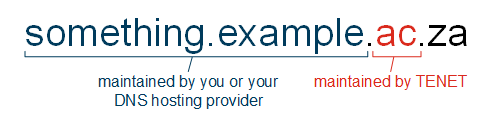
Counterintuitively, at a technical level DNS works from right to left. Each dot in a domain name represents a boundary at which the remaining left-hand portions can be delegated to someone else. It may be helpful to think of this as being similar to a folder on a filesystem.
This structure creates a decentralised, distributed hierarchical system where the operators of “za” delegate the “ac” part to TENET, and “ac.za” delegates the “example.ac.za” domain to someone else to operate. As the DNS Registry Operator, TENET’s role is to maintain the records that point from “ac.za” to the nameservers that host a specific domain (such as “example.ac.za” used on this page). That’s the arrows pointing from the red ac.za block to the blue example.ac.za block in the diagram below.
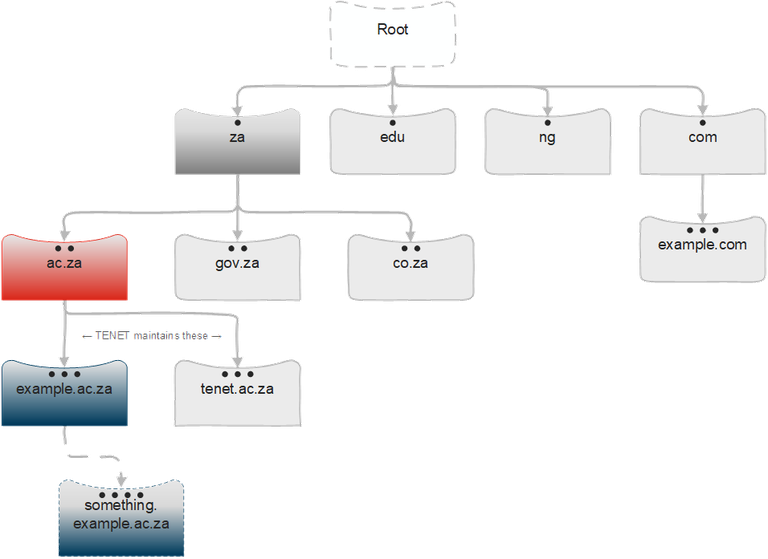
The final “something” part might be part of the DNS infrastructure of “example.ac.za”, or it might itself be delegated to a department or division within the example organisation.
When to contact your ISP / DNS hosting provider
If you want to make changes within e.g. example.ac.za, then those changes need to be made on the nameservers that host that domain. That includes changes to example.ac.za itself, such as where http://example.ac.za is hosted, how mail to @example.ac.za domains is delivered, or the TXT records required to prove domain ownership for some cloud providers. It also includes changes to any sub-domains you may have created.
You can find out which nameservers host a particular AC.ZA domain by looking in WHOIS . The WHOIS output will also tell you the technical contact for the domain who should (in theory) be able to make changes. As mentioned above, that’ll probably be your IT department, ISP, or the company responsible for your web page.
Unfortunately, aside from what’s already shown in WHOIS, TENET can’t tell you who hosts your DNS for you. The reason is we’re not a party to any of those relationships; we primarily interact with the Registrant, which is the organisation that owns a domain. We can, at best, make an educated guess.
When to contact TENET
You’d typically only contact TENET if you want to make changes to the nameservers hosting your domain (e.g. if you retired an old one or created a new one), or if you wanted to change the DNS hosting provider you use. This is known as changing the delegation of your domain.
You’d also need to contact TENET if the contact information or other in the Registry (and shown in WHOIS) is out-of-date.